So, you’re gearing up for a trip, and the thought of leaving your beloved PlayStation 5 behind is causing serious FOMO (Fear Of Missing Out). Whether it’s a vacation, a business trip where downtime is crucial, or a relocation adventure, the question looms large: Can you actually bring a PS5 on a plane? The good news is, for the vast majority of airlines and situations, the answer is a resounding yes! However, it’s not as simple as just tossing it in your carry-on and hoping for the best. Navigating airport security, understanding airline regulations, and ensuring your precious console arrives safe and sound requires a bit of planning and preparation. Think of this guide as your personal walkthrough, equipping you with all the essential knowledge to make your PS5’s journey as smooth as possible. We’ll delve into the nitty-gritty details, from TSA guidelines to expert packing tips, ensuring you can game on the go without any unexpected turbulence.
In 2025, air travel is more complex than ever, with evolving rules and security protocols. We’ll break down the current regulations from major airlines and transportation authorities, providing you with the most up-to-date information to avoid any hassles at the airport. Furthermore, we’ll explore practical strategies for protecting your PS5 from damage during transit, considering factors like turbulence, baggage handling, and potential theft. Ultimately, our goal is to provide you with a comprehensive resource that empowers you to confidently bring your PS5 on your next flight, allowing you to enjoy your favorite games wherever your travels take you.
Table of Contents
General Rules and Regulations: The TSA and Airline Stance
Before we dive into the specifics, let’s establish the foundational rules governing electronics on airplanes. The Transportation Security Administration (TSA) and individual airlines set the standards for what you can carry onboard. While policies may vary slightly, a few core principles remain consistent.
TSA Guidelines for Electronics: A Broad Overview
The TSA generally allows electronic devices, including gaming consoles like the PS5, in both carry-on and checked baggage.
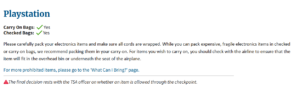
However, there are some crucial caveats. The primary concern is security. TSA officers need to be able to clearly view the device to ensure it doesn’t pose any threat. This often means:
- Removing electronics from your bag: You might be asked to take your PS5 out of your backpack or suitcase and place it in a separate bin for screening. This is especially common with larger electronics.
- Powering on the device: In rare cases, TSA officers may request that you power on your PS5 to demonstrate its functionality. Make sure it has enough battery charge (if applicable, though the PS5 itself doesn’t run on battery).
- Being prepared for additional screening: If the TSA officer has any concerns, they may conduct further inspection of your device.
It’s important to note that TSA regulations are subject to change. To stay updated, it’s advisable to check the TSA website (tsa.gov) closer to your travel date. Searching for “electronics” or “gaming consoles” will lead you to relevant information.

travel electronics
Airline Policies: Specifics to Consider
While the TSA provides the overarching guidelines, individual airlines may have their own specific policies regarding electronics. These policies often relate to size restrictions, baggage weight limits, and liability for damage. Here’s a breakdown of key considerations:
- Carry-on size restrictions: Most airlines have strict limits on the size and weight of carry-on baggage. The PS5, especially in its original box, is quite bulky. You’ll need to check the airline’s website for their specific carry-on dimensions and weight allowances. Exceeding these limits could result in you having to check the PS5, which increases the risk of damage.
- Checked baggage liability: Airlines typically have limited liability for damage or loss of valuable items in checked baggage. Therefore, checking your PS5 is generally not recommended unless absolutely necessary. If you must check it, consider purchasing additional travel insurance to cover potential losses.
- Lithium-ion batteries: While the PS5 doesn’t run on batteries itself, accessories like controllers may contain lithium-ion batteries. Airlines often have specific rules about carrying spare lithium-ion batteries, usually limiting the quantity and requiring them to be stored in carry-on baggage. Refer to the airline’s specific policies on battery transportation to avoid any issues.
To find the most accurate information, visit the airline’s website and search for their baggage policies. Keywords like “carry-on baggage,” “checked baggage,” “electronics,” and “lithium batteries” should lead you to the relevant pages. A quick phone call to the airline’s customer service can also clarify any uncertainties.
Real-World Example: Sarah was traveling from New York to Los Angeles with her PS5. She assumed that because the TSA allowed electronics, her airline would be fine with her carrying it on. However, upon reaching the gate, she discovered that her carry-on bag, containing the PS5 in its original box, exceeded the airline’s size limit. She was forced to check the bag, and unfortunately, the PS5 sustained damage during transit. Sarah learned a valuable lesson about the importance of checking airline-specific policies.
Carry-On vs. Checked Baggage: Weighing the Options for Your PS5
Deciding whether to pack your PS5 in your carry-on or checked baggage is a critical decision. While both options have their pros and cons, carrying it on is almost always the preferred choice. Let’s examine the factors to consider.
Advantages and Disadvantages of Carry-On
Advantages:
- Greater Security: Keeping your PS5 with you in the cabin significantly reduces the risk of theft or damage. You have constant control over its handling and environment.
- Less Handling: Carry-on baggage typically undergoes less rough handling compared to checked baggage. This minimizes the chances of bumps, drops, or other forms of physical damage.
- Convenience: Having your PS5 readily accessible allows you to address any potential issues immediately. For instance, if a TSA officer needs to inspect it, you can easily retrieve it from your bag.
Disadvantages:
- Size and Weight Restrictions: As mentioned earlier, carry-on baggage is subject to strict size and weight limits. The PS5, particularly in its original packaging, can be quite bulky and heavy, potentially exceeding these limits.
- Security Screening: Carrying electronics through security can sometimes be time-consuming. You may need to remove the PS5 from your bag, power it on for inspection, or undergo additional screening.
- Limited Space: Depending on the size of your carry-on and the other items you’re bringing, space may be limited. Packing the PS5 might mean sacrificing space for other essentials.
Advantages and Disadvantages of Checked Baggage
Advantages:
- More Space: Checked baggage generally has more generous size and weight allowances than carry-on baggage. This can be advantageous if you’re traveling with a lot of luggage.
- Convenience (in some ways): You don’t have to lug the PS5 through the airport.
Disadvantages:
- Higher Risk of Damage: Checked baggage is subjected to significant handling, increasing the risk of damage from impacts, compression, or mishandling.
- Higher Risk of Theft: Checked baggage is more susceptible to theft than carry-on baggage. While airlines take precautions to prevent theft, it can still occur.
- Potential for Loss or Delay: Checked baggage can sometimes be lost or delayed, leaving you without your PS5 for an extended period.
- Limited Liability: Airlines have limited liability for damage or loss of valuable items in checked baggage. You might not receive full compensation if your PS5 is damaged or stolen.
When to Consider Checking Your PS5 (and How to Minimize Risk)
In most cases, carrying your PS5 on board is the preferred option. However, there might be situations where checking it becomes necessary. For example:
- If your carry-on bag is already full: If you simply don’t have enough space in your carry-on, checking the PS5 might be the only option.
- If the airline strictly enforces size limits: Some airlines are particularly strict about carry-on size restrictions. If you’re unsure whether your bag meets the requirements, it’s better to check the PS5 to avoid being forced to do so at the gate.
If you must check your PS5, take these steps to minimize the risk:
- Use the Original Packaging: The PS5’s original box and packaging materials provide the best protection against impacts and vibrations. If you don’t have the original packaging, use a sturdy box and plenty of padding (bubble wrap, packing peanuts, foam inserts).
- Wrap it Securely: Wrap the PS5 and its accessories individually in bubble wrap or other protective material.
- Pad the Box Extensively: Fill any empty spaces in the box with packing peanuts, foam inserts, or crumpled paper to prevent the contents from shifting during transit.
- Label the Box as Fragile: Clearly label the box as “Fragile” on all sides. While this doesn’t guarantee careful handling, it might encourage baggage handlers to be more cautious.
- Take Photos Before Packing: Take photos of the PS5 and its accessories before packing them. This will provide evidence of their condition in case you need to file a damage claim with the airline.
- Consider Travel Insurance: Purchase travel insurance that covers damage or loss of electronics in checked baggage. Read the policy carefully to understand the coverage limits and exclusions.
Statistics and Trends: A recent study by a travel insurance company found that electronics are among the most common items claimed for damage or loss in checked baggage. This highlights the importance of taking extra precautions when checking your PS5.
Consider interlinking to a section detailing travel insurance options.
Packing Tips and Strategies: Ensuring Your PS5 Travels Safely
Proper packing is paramount to protecting your PS5 during air travel. Whether you’re carrying it on or checking it, these tips will help minimize the risk of damage.
Carry-On Packing Strategies
Packing your PS5 in your carry-on requires careful planning to maximize space and protection. Here’s a step-by-step approach:
- Assess Your Carry-On Size: Before you start packing, measure the dimensions of your carry-on bag and compare them to the airline’s size restrictions. Ensure that your bag, with the PS5 inside, meets the requirements.
- Consider the Original Box: While the original box provides excellent protection, it’s also quite bulky. If space is limited, consider removing the PS5 from the box and packing it separately.
- Wrap the PS5: Whether you’re using the original box or not, wrap the PS5 in bubble wrap or a soft cloth to protect it from scratches and impacts.
- Pack Accessories Separately: Pack controllers, cables, and other accessories separately to prevent them from scratching or damaging the PS5. Use small bags or pouches to keep them organized.
- Distribute Weight Evenly: Place the PS5 in the center of your carry-on bag to distribute weight evenly. Avoid placing heavy items on top of the PS5, as this could cause damage.
- Use Padding: Fill any empty spaces in your bag with soft items like clothing or towels to provide additional padding and prevent the PS5 from shifting during transit.
- Keep it Accessible: Pack the PS5 in a location that is easily accessible in case you need to remove it for security screening.
Example: John was traveling with his PS5 in his carry-on. He removed it from the original box and wrapped it in a thick sweater. He then packed it in the center of his backpack, surrounded by clothing. He placed the controllers and cables in a separate compartment to prevent them from scratching the console. At security, he easily removed the PS5 for inspection, and it arrived at his destination in perfect condition.
Checked Baggage Packing Strategies (If Necessary)
As mentioned earlier, checking your PS5 is generally not recommended, but if you must, these strategies will help minimize the risk of damage:
- Use the Original Packaging (If Possible): The PS5’s original box and packaging materials provide the best protection. If you have them, use them.
- If No Original Packaging: If you don’t have the original packaging, use a sturdy box that is slightly larger than the PS5.
- Wrap the PS5 Extensively: Wrap the PS5 in multiple layers of bubble wrap or other protective material. Pay particular attention to the corners and edges, which are most vulnerable to damage.
- Pad the Box Thoroughly: Fill the box with packing peanuts, foam inserts, or crumpled paper to prevent the PS5 from shifting during transit. Ensure that there is no empty space in the box.
- Secure the Box: Seal the box securely with strong packing tape. Reinforce the corners and edges of the box with additional tape.
- Label as Fragile: Clearly label the box as “Fragile” on all sides.
- Consider a Hard-Sided Suitcase: If possible, pack the box containing the PS5 inside a hard-sided suitcase for added protection.
Essential Packing Accessories
Investing in a few key packing accessories can significantly enhance the protection of your PS5:
- Bubble Wrap: Bubble wrap is essential for protecting the PS5 from scratches and impacts.
- Packing Peanuts: Packing peanuts fill empty spaces in the box and prevent the contents from shifting during transit.
- Foam Inserts: Foam inserts provide excellent cushioning and shock absorption.
- Packing Tape: Strong packing tape is crucial for sealing the box securely.
- Soft Cloths: Soft cloths can be used to wrap the PS5 and its accessories to prevent scratches.
- Small Bags or Pouches: Small bags or pouches are ideal for organizing controllers, cables, and other accessories.
- Hard-Sided Suitcase (for checked baggage): A hard-sided suitcase provides additional protection for the box containing the PS5.
Consider linking to a product recommendation section for these packing accessories.
Navigating Airport Security: Streamlining the Screening Process
Airport security can be a stressful experience, especially when you’re carrying valuable electronics like a PS5. Understanding the process and preparing in advance can help streamline the screening and minimize delays.
What to Expect at the Security Checkpoint
At the security checkpoint, you’ll typically be required to:
- Remove electronics from your bag: TSA officers often ask passengers to remove larger electronics, including gaming consoles, from their bags and place them in a separate bin for screening.
- Place your bag on the conveyor belt: Your carry-on bag will be placed on the conveyor belt and passed through an X-ray machine.
- Walk through a metal detector or body scanner: You’ll be required to walk through a metal detector or body scanner.
- Potentially undergo additional screening: If the TSA officer has any concerns, they may conduct additional screening of your bag or person. This could involve a hand search or a pat-down.
Tips for a Smooth Security Experience
To ensure a smooth and efficient security experience, follow these tips:
- Arrive Early: Allow plenty of time to get through security, especially during peak travel times.
- Be Prepared to Remove Your PS5: Pack your PS5 in a location that is easily accessible so you can quickly remove it for screening.
- Follow TSA Officer Instructions: Listen carefully to the instructions of the TSA officers and follow them promptly.
- Be Patient and Polite: Security screening can sometimes be time-consuming and frustrating. Be patient and polite with the TSA officers.
- Declare Any Concerns: If you have any concerns about your PS5, such as a damaged cable or a loose component, declare them to the TSA officer before screening.
- Consider TSA PreCheck or Global Entry: If you travel frequently, consider enrolling in TSA PreCheck or Global Entry. These programs offer expedited security screening for eligible travelers.
Addressing Potential Security Concerns
While rare, there’s a possibility that a TSA officer might have concerns about your PS5. Here’s how to address them:
- Remain Calm: If a TSA officer asks questions about your PS5, remain calm and answer them truthfully and respectfully.
- Explain the Device: Explain that the PS5 is a gaming console and describe its function.
- Offer to Power it On: If the TSA officer requests it, offer to power on the PS5 to demonstrate its functionality.
- Cooperate Fully: Cooperate fully with the TSA officer’s requests.
- Request a Supervisor: If you believe you’re being treated unfairly, you have the right to request to speak to a supervisor.
Real-World Example: Maria was traveling with her PS5 and was asked by a TSA officer to power it on. However, the PS5’s power cable was slightly damaged, and she was concerned it wouldn’t work. She calmly explained the situation to the TSA officer and offered to show them photos of the PS5 working properly. The TSA officer appreciated her honesty and allowed her to proceed without powering on the device.
Consider interlinking to information on TSA PreCheck and Global Entry.
Preventing Potential Damage: Protecting Your Investment in Transit
Even with careful packing, your PS5 is still vulnerable to damage during air travel. Understanding the potential risks and taking proactive measures can help protect your investment.
Common Causes of Damage
Here are some common causes of damage to electronics during air travel:
- Impacts: Baggage handlers can sometimes be rough with luggage, leading to impacts that can damage the PS5’s internal components or exterior casing.
- Compression: Heavy items placed on top of your bag can compress the PS5, potentially damaging the internal components.
- Vibration: Constant vibration during the flight can loosen connections or cause components to shift inside the PS5.
- Temperature Fluctuations: Extreme temperatures in the cargo hold can damage sensitive electronic components.
- Humidity: High humidity can corrode internal components and cause electrical shorts.
Strategies for Minimizing Risk
Here are some strategies for minimizing the risk of damage to your PS5 during air travel:
- Use Adequate Padding: As mentioned earlier, use plenty of bubble wrap, packing peanuts, or foam inserts to protect the PS5 from impacts and compression.
- Pack Tightly: Pack the PS5 tightly in the box or suitcase to prevent it from shifting during transit.
- Avoid Placing Heavy Items on Top: Avoid placing heavy items on top of the bag containing the PS5.
- Consider a Protective Case: Invest in a hard-shell protective case specifically designed for the PS5. These cases provide excellent protection against impacts and compression.
- Keep it Away From Liquids: Keep the PS5 away from liquids to prevent water damage.
- Be Mindful of Temperature: Avoid leaving the PS5 in extreme temperatures for extended periods.
Travel Insurance and Damage Claims
Despite your best efforts, damage can still occur. Here’s what to do if your PS5 is damaged during air travel:
- Document the Damage: As soon as you discover the damage, document it thoroughly with photos and videos.
- Report the Damage to the Airline: Report the damage to the airline immediately and file a damage claim.
- Gather Supporting Documentation: Gather supporting documentation, such as your boarding pass, baggage claim tag, and receipts for the PS5 and packing materials.
- File a Claim with Your Travel Insurance Company: If you have travel insurance, file a claim with your insurance company.
- Follow Up: Follow up with the airline and insurance company regularly to track the progress of your claim.
Important Note: Airlines typically have limited liability for damage to valuable items in checked baggage. Read the airline’s terms and conditions carefully to understand the coverage limits and exclusions.
Consider linking to a section comparing travel insurance policies and their coverage for electronics.
International Travel Considerations: Adapting to Different Regulations
Traveling internationally with your PS5 introduces additional considerations. Different countries may have different regulations regarding electronics, voltage, and customs duties.
Voltage and Power Adapters
The PS5 is designed to operate on a specific voltage range. In North America, the standard voltage is 120V, while in many other countries, it’s 220-240V. Fortunately, the PS5 has a built-in power supply that supports both 120V and 240V. This means you *don’t* need a voltage converter. However, you *will* need a plug adapter to adapt the PS5’s power cord to the local electrical outlets.
Recommendation: Purchase a universal travel adapter that can be used in multiple countries. These adapters typically have different plug configurations that can be switched to match the local outlets.
Customs and Import Duties
When traveling internationally with your PS5, you may be subject to customs duties or import taxes. The rules vary depending on the country and the value of the goods you’re bringing. Here’s what to consider:
- Personal Use Exemption: Many countries have a personal use exemption that allows you to bring personal belongings, including electronics, into the country without paying customs duties, provided you intend to take them back with you when you leave.
- Declare Your PS5: When you arrive at your destination, declare your PS5 to customs officials. Be prepared to provide proof of ownership, such as a receipt or purchase invoice.
- Pay Customs Duties (If Required): If your PS5 exceeds the personal use exemption limit, you may be required to pay customs duties or import taxes. The amount will vary depending on the country’s regulations and the value of the PS5.
Example: Mark was traveling to Europe with his PS5. He declared the console to customs officials upon arrival and explained that it was for personal use. Because he was only staying for a short period and intended to take the PS5 back with him, he was not required to pay any customs duties.
Language Barriers and Communication
When traveling to a country where you don’t speak the local language, communication can be challenging. Here are some tips for overcoming language barriers:
- Learn Basic Phrases: Learn a few basic phrases in the local language, such as “hello,” “thank you,” and “I don’t understand.”
- Use Translation Apps: Download a translation app on your smartphone that can translate spoken or written language in real time.
- Write it Down: Write down any important information, such as your hotel address or the purpose of your visit, in both English and the local language.
- Be Patient and Polite: Be patient and polite when communicating with locals, even if you’re having difficulty understanding each other.
Researching Destination-Specific Regulations
Before traveling internationally with your PS5, it’s essential to research the specific regulations of your destination country. Check the country’s customs website or contact the embassy or consulate for more information.
Consider providing a list of helpful resources for researching international customs regulations.
Gaming on the Go: Maximizing Your PS5 Experience While Traveling
Once you’ve successfully transported your PS5 to your destination, it’s time to start gaming! However, gaming on the go presents unique challenges. Let’s explore how to maximize your PS5 experience while traveling.
Finding a Suitable Gaming Setup
Finding a suitable gaming setup can be tricky, especially if you’re staying in a hotel or unfamiliar environment. Here are some factors to consider:
- TV Availability: Check if your hotel room or accommodation has a TV with an HDMI port. Most modern TVs have HDMI ports, but it’s always a good idea to confirm in advance.
- Screen Size and Resolution: Consider the size and resolution of the TV. A larger screen with a higher resolution will provide a more immersive gaming experience.
- Input Lag: Check the TV’s input lag, which is the delay between when you press a button on the controller and when the action is displayed on the screen. Lower input lag is crucial for fast-paced games.
- Sound System: Consider the TV’s sound system or bring your own headphones for a more immersive audio experience.
- Comfortable Seating: Ensure that you have comfortable seating arrangements for long gaming sessions.
Portable Monitors: A Viable Alternative
If you’re not satisfied with the TV in your hotel room, consider bringing a portable monitor. Portable monitors are lightweight, compact, and easy to set up. They typically connect to the PS5 via HDMI and offer a decent screen size and resolution.
Recommendation: Research and choose a portable monitor with good reviews and a low input lag for optimal gaming performance.
Power Outlets and Extension Cords
Ensure that you have access to enough power outlets to power your PS5, TV, and other accessories. Bring an extension cord or power strip if necessary.
Internet Connectivity and Online Gaming
If you plan to play online games, ensure that you have a stable and reliable internet connection. Hotel Wi-Fi can sometimes be unreliable, so consider using a mobile hotspot or purchasing a local SIM card with data.
Important Note: Be aware of data roaming charges when using your mobile data abroad. Check with your mobile carrier for the best data plans for international travel.

carry-on gaming
Gaming Accessories for Travel
Consider bringing these gaming accessories to enhance your travel gaming experience:
- Headphones: Headphones provide a more immersive audio experience and allow you to game without disturbing others.
- Portable Controller: A portable controller can be more comfortable to use than the PS5’s standard controller, especially during long gaming sessions.
- Controller Grips: Controller grips can improve your grip and comfort while playing.
- Gaming Glasses: Gaming glasses can reduce eye strain and improve visual clarity.
Consider including a section with recommendations for portable monitors, controllers, and other gaming accessories.
Alternative Gaming Options: When Bringing a PS5 Isn’t Feasible
Sometimes, bringing a PS5 on a plane simply isn’t feasible due to space limitations, weight restrictions, or other logistical challenges. In these situations, consider these alternative gaming options:
Cloud Gaming Services
Cloud gaming services allow you to stream games over the internet to your smartphone, tablet, or laptop. Popular cloud gaming services include PlayStation Now, Xbox Game Pass Ultimate, and Google Stadia. These services offer a wide range of games that you can play without needing to download or install them.
Pros:
- No need to bring a physical console.
- Access to a wide range of games.
- Play on multiple devices.
Cons:
- Requires a stable and reliable internet connection.
- Graphics and performance may be limited by the internet connection.
- Subscription fees apply.
Handheld Gaming Consoles
Handheld gaming consoles, such as the Nintendo Switch, offer a portable and convenient gaming experience. They have their own built-in screens and controllers, so you don’t need to connect them to a TV.
Pros:
- Portable and convenient.
- No need to connect to a TV.
- Wide range of games available.
Cons:
- Limited graphics and performance compared to the PS5.
- Smaller screen size.
Mobile Gaming
Mobile gaming has come a long way in recent years. There are now countless high-quality games available for smartphones and tablets. Many popular console games have also been ported to mobile devices.
Pros:
- Convenient and accessible.
- Wide range of games available.
- Often free or inexpensive.
Cons:
- Limited graphics and performance compared to the PS5.
- Smaller screen size.
- Can be battery-intensive.
Gaming Laptops
A gaming laptop offers a powerful and versatile gaming experience. They have dedicated graphics cards, fast processors, and large screens. While not as portable as a handheld console or smartphone, they can still be transported relatively easily.
Pros:

PlayStation security
- Powerful graphics and performance.
- Large screen size.
- Can be used for other tasks besides gaming.
Cons:
- Expensive.
- Less portable than other options.
- Can be heavy.
Frequently Asked Questions (FAQ)
Is it generally safe to bring a PS5 on a plane?
Yes, it is generally safe. The TSA and most airlines allow electronics like the PS5 in both carry-on and checked baggage. However, carrying it on is always safer due to less handling and a lower risk of damage or theft.
Do I need to take my PS5 out of my bag at airport security?
Yes, you will likely need to remove your PS5 from your bag and place it in a separate bin for screening. This is common for larger electronics. Be prepared to do so and pack your PS5 in an easily accessible location.
Can I put my PS5 in checked baggage?
While technically allowed, it is not recommended due to the higher risk of damage, theft, and loss. If you must check it, use the original packaging, wrap it securely, pad the box extensively, and consider travel insurance.
What happens if my PS5 gets damaged during the flight?
Document the damage immediately with photos and videos. Report the damage to the airline and file a damage claim. Gather supporting documentation like your boarding pass, baggage claim tag, and receipts. If you have travel insurance, file a claim with your insurance company.
Will I need a voltage converter for my PS5 when traveling internationally?
No, the PS5 has a built-in power supply that supports both 120V and 240V. You will only need a plug adapter to adapt the PS5’s power cord to the local electrical outlets.
Do I have to pay customs duties on my PS5 when traveling internationally?
It depends on the country’s regulations and the value of the PS5. Many countries have a personal use exemption that allows you to bring personal belongings, including electronics, without paying customs duties, provided you intend to take them back with you.
What’s the best way to protect my PS5 during travel?
Use the original packaging if possible. If not, wrap the PS5 in bubble wrap, pack it in a sturdy box, and fill any empty spaces with packing peanuts or foam inserts. Carry it on whenever possible.
Can I use my PS5 on the plane during the flight?
No, you cannot use your PS5 during the flight. Airlines do not allow passengers to operate electronic devices that could interfere with the aircraft’s systems. Furthermore, connecting it to the plane’s power outlets is generally not feasible or permitted.
Are there any airlines that specifically prohibit bringing a PS5 on board?
While no major airline explicitly prohibits bringing a PS5, individual policies regarding size and weight restrictions can effectively prevent you from carrying it on. Always check the airline’s specific baggage policies before you travel.
What are some alternative gaming options if I can’t bring my PS5?
Consider cloud gaming services like PlayStation Now or Xbox Game Pass Ultimate, handheld gaming consoles like the Nintendo Switch, mobile gaming on your smartphone or tablet, or a gaming laptop.
Conclusion: Final Thoughts on Taking Your PS5 to New Heights
Bringing your PS5 on a plane is absolutely achievable with the right preparation and knowledge. By understanding the TSA and airline regulations, carefully packing your console for maximum protection, and planning for potential challenges, you can ensure your gaming companion arrives safely at your destination.
Key Takeaways for Stress-Free Travel with Your PS5:
✔ Carry-On is King: Whenever possible, keep your PS5 in your carry-on to avoid damage, theft, or loss in checked baggage.
✔ Pack Smart: Use protective padding, original packaging (if available), and secure storage to shield your console from bumps and drops.
✔ Know the Rules: Check TSA guidelines and airline-specific policies to avoid surprises at security or the gate.
✔ Prepare for Security: Be ready to remove your PS5 for screening and, if needed, explain its purpose to TSA agents.
✔ Consider Alternatives: If bringing your PS5 isn’t feasible, explore cloud gaming, handheld consoles, or gaming laptops for on-the-go play.
✔ International Travel? Verify voltage compatibility, plug adapters, and customs regulations before flying abroad.
With these strategies in place, you can confidently take your PS5 wherever your travels lead—whether it’s a weekend getaway, a business trip, or a long-term move. Happy gaming, and safe travels! 🎮✈️
Final Tip: Before your trip, double-check the latest TSA and airline policies (as they can change) and consider testing your packing setup at home to ensure everything fits securely. A little extra planning goes a long way in keeping your PS5 safe and ready for adventure!






